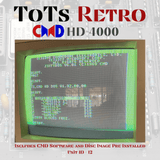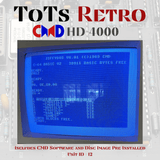CMD HD-4000 Reproduction Hard Drive For Commodore c64 c128
CMD Reproduction HD-4000 Hard Disk Drive
for use with Commodore 64, 64c, 128, 128D, 128DCR, Plus 4, C16, C116
Constructed by: ToTs RETRO
"COREi64 PCBs/Cases are used under Agreement with COREi64. CMD DOSrom used in the construction of this drive is an officially licensed copy"
Featuring a Fully Licensed and Authentic Copy of "HD BootRom v2.80"
with/ External Swappable 32GB SD Card Port or 25-pin External SCSI Port
4 GB Image with Pre-Installed Software Ready to Go w/BlueSCSI v2
CMD HD-4000 w/BlueSCSI v2
The HD series of hard drives contain a number of features in addition to those considered to be necessary for the operation of a disk drive system. Here is a short list of some of these features:
• Compatibility with Commodore DOS commands, GEOS, and CP/M
• Easy connection via the serial port Default ID is 12
• Compatibility with all serial modes and bursl commands
• Real Time Clock to stamp all files with time and date
• Write protect switch on the front panel
o Swap functions allow drive to become device 8 or 9
o Pre-Loaded with CMD Utilities Software, Can use Up to 254 separate partitions
• 1541, 1571 and 1581 emulation modes
• Native mode partition sizes up to 16MB with true subdirectories
• From Panel Partition Selection allows manual access to any partition
• SCSI interface port allows the connection of other SCSI devices
• Drive may be interfaced to other types of computers (Amiga, IBM, Macintosh)
• Partitions for other types of computers may co-exist on the drive
This reproduction HD-4000 hard drive is fully assembled and tested. The case is a visually respectful FDM recreation of the original HD-Series case. The main logic board is a recreation that's been re-drafted and cleaned up. All the chips on the logic board are socketed which will allow for easy service work should it be required some decades from now.
The price includes a fully assembled and tested drive. You will need to supply your own IEC serial cable and Commodore 64/128/VIC-20 etc computer and Power Supply. It uses a 1581 or 1541-II Floppy Power Supply.
I highly recommend that you download a copy of the user manual available online with a simple search. It will come in handy if your just starting off with the Hard Drive.
Case
A 3D printed reproduction of the Creative Micro Designs Inc.
These are Printed and Constructed by ToTs RETRO
As with all COREi64 design cases, this case comes to you equipped with embedded brass heat sets and screws
to not only keep your drive board secure in the case, but also keep the lid tightly mated to
the base.
This case is presently available in all black PLA.
These drives are made to order, they are very complicated to build and require Specialized Skill and Time to recreate as I am only a One Person, Small Family Business please allow up to 1 week lead time before shipment. The Price is reflective of the Work and Time involved. I do ALL the work, building and testing myself, So I can guarantee you it will be working when it arrives. Please Note: I do not use a Tape Drive and I cannot speak on the use of the Tape Drive together with the CMD Hard Drive. If your a Power User, your going to love this CMD Reproduction Hard Drive. I boot my GEOS directly from the Hard Drive, It's Amazing and it's Fast (not included).
Any Questions do not Hesitate to ask